Hi Everyone,
Here is an interesting feature of Windows 7 to improve the power consumption of your laptops.
If you have a laptop, you can use the efficiency calculator to get Windows 7 to generate loads of useful information about its power consumption.This may help you gain battery life and performance for your laptop. Follow some simple steps to achieve this. (All the command mentioned in the below steps should be typed without quotes)
If you have a laptop, you can use the efficiency calculator to get Windows 7 to generate loads of useful information about its power consumption.This may help you gain battery life and performance for your laptop. Follow some simple steps to achieve this. (All the command mentioned in the below steps should be typed without quotes)
1. Open a command prompt as an administrator by typing ‘cmd’ in Start Search, and when the cmd icon appears, right-click it and choose "Run as administrator".
2. Then at the command line, just type in ‘powercfg -energy’ and hit Enter button.
Windows 7 will scan your system looking for ways to improve power efficiency. It will then publish the results in an HTML file. The report file path will be displayed in the screen once system finishes scanning.
Thanks for reading my Blog !
Thanks for reading my Blog !

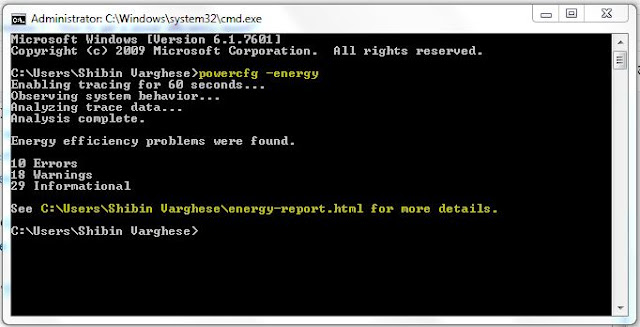




0 comments:
Post a Comment